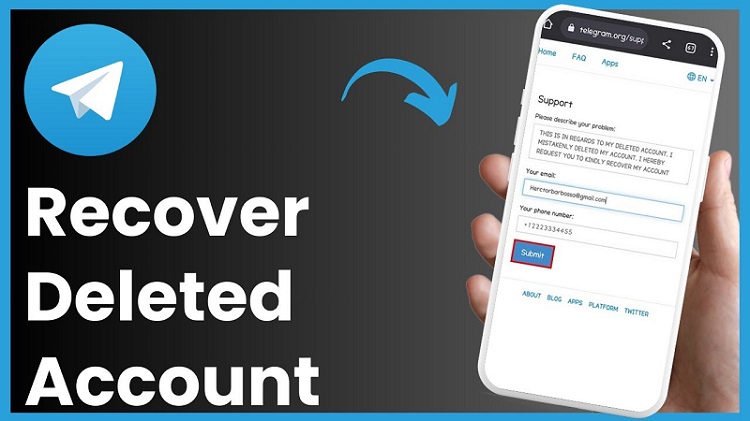There are more than 1 billion people who use Telegram as a networking app, mainly because of the privacy or security it offers. However, sometimes, you may experience issues when your account or its content, such as your messages, photos, and videos, gets deleted.
Many users encounter situations when their Telegram account gets deleted or deactivated, either intentionally or by mistake, which is disheartening. Whenever you experience such an issue, try immediately applying the methods to recover your deleted Telegram account.
This comprehensive DIY guide explores different methods on how to recover deleted Telegram accounts and how to protect your account from future losses. Keep reading this article and apply the methods one-by-one to restore your Telegram account or its messages, photos, videos, or any other content.
Why Did My Telegram Account Get Deleted?
Before you proceed with any Telegram account recovery method, it is crucial to find out why your Telegram account was deleted. Here are some main reasons for the same:
- Manual Deletion: You can manually delete your Telegram account from the deactivation page or mobile settings.
- Automatic Deletion by Telegram: Telegram’s built-in “Account Self-Destruction” feature automatically deletes your account once it is inactive for a predetermined amount of time (by default, six months).
Can You Recover a Deleted Telegram Account?
When your Telegram account is deleted, either manually or automatically, all your chats, groups, contacts, and media files are erased. Moreover, it is not possible to perform Telegram account recovery after deletion. Once deleted, your data is removed forever from Telegram’s servers. Unlike some other platforms, Telegram emphasizes privacy and data security by not storing your deleted content indefinitely.
Quick DIY Methods to Recover Deleted Telegram Accounts
Now that you know can you recover deleted Telegram account, it’s time to proceed with the recovery workarounds. In this part of the article, we will discuss different Telegram account recovery methods available to provide you access to your account.
Method 01: Re-register with the Same Mobile Number
Let’s begin with the simplest approach. When your Telegram account gets deleted, all its messages and chats get erased. You can try creating a new Telegram account using the same phone number to access your messages or chats. For this:
- Launch the Telegram app (if already installed on your device, otherwise, download and install it).
- Enter your phone number when asked (make sure it is the same number as the deleted account).
- Wait for the verification, which is done either by call or text.
- Once verified, Telegram will create a new account tied to your number.
Note: This creates a completely new account. Your old chats, contacts, groups, and media are not restored. You will need to manually reconnect with your groups and re-add your contacts.
Method 02: Check Telegram Desktop’s Export Tool (If Used Before)
If you had used Telegram on desktop and enabled export options, you might have created a data backup.
- Go to Telegram Desktop → Settings → Export Telegram Data
- Check if an export was created before deletion
- If available, restore media/files from the exported folder
Method 03: Check with Your Contacts and Groups
If you have lost a conversation from any group of which you were an earlier part, try accessing those lost messages. All you have to do is:
- Ask your friends or known to add you to that group.
- Request old media or files from chats that others might still have.
- Rebuild your contact list by syncing your phone contacts with Telegram.
Method 04: Recover Media Files from Backups
Recovering deleted Telegram account’s media files can be challenging, but if you have any previously created backups, it is quite easy. Telegram creates a backup of its media files either on your device itself or on cloud services (like Google Photos, iCloud, or device storage).
To recover your lost photos, videos, or documents, you need to:
- Launch the Gallery app on your Android or iOS device, and then go to the Telegram folder.
- Alternatively, launch Google Drive or iCloud to see if the media was auto-backed up.
- If any backup of your lost file is available, restore it to a safe and secure location.
Additional Tip: How to Configure the Telegram Account’s Self-Destruct Feature?
You can change the settings in the Telegram mobile app if you want your account to be deleted automatically after a set amount of time. To configure the self-destruct feature on your Telegram account, follow the below steps:
- Launch the Telegram app and go to Settings.
- Now, click on Privacy and Security.
- Scroll down to Delete my account and select If away for.
- Set an appropriate time from one month, three months, six months, and one year.
- After selecting a specific time period, don’t log in to your Telegram account during that time. Your account will be deleted automatically.
Pro Tip: To avoid accidental deletion, set this to the maximum duration or regularly use the app.
How to Prevent Telegram Account Deletion?
Since Telegram doesn’t offer any native recovery option, it is important to avoid instances like account deletion from your end. You can consider the following preventive measures to avoid deletion of your Telegram account:
- Disable or Configure Self-Destruct Timer: You can disable or adjust this setting on your Telegram account on regular basis to prevent automatic deletion.
- Backup Important Files: Maintain a regular backup of your important Telegram data either using Telegram’s Saved Messages feature or cloud backup services such as Google Drive, Dropbox, etc.
- Add a Recovery Email: Adding an extra layer of security to prevent accidental or malicious deletions of messages or media files from your Telegram account as it prevents unauthorized logins.
Conclusion
Recovering a deleted Telegram account may seem a challenging process, but not impossible at all. Whether you’ve manually deleted your Telegram account or it has been deleted by the built-in auto destruct feature, there’s always a chance to get your account back. Go through the above methods one-by-one to restore access to your Telegram account and its media files. Moreover, you can consider preventive tips like disabling the self-destruct timer, backing up important content, etc., to prevent your account from future losses.
Frequently Asked Questions (FAQs)
Answer – No. Telegram clearly states deleted accounts cannot be restored. You can only start fresh.
Answer – No. Chat history is linked to the original number. A new number starts a fresh account.
Answer – They remain active but ownership may be transferred or lost.
Answer – Check your device’s gallery/cloud apps for “Telegram” folder or auto-sync history.